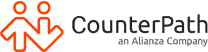Summary
- Ultimate Collaboration Tools: Meetings vs. Collaboration
- Bria Team Virtual Collaboration Features
- Putting your Ultimate Collaboration Tools to Work
- Great Tactics for setting up your Ultimate Collaboration Tools
- How Ultimate Collaboration Tools benefit Virtual Teams
- How to Collaborate Virtually with Clients
Additional Resources
Ultimate Collaboration Tools: Meetings vs. Collaboration
When it comes down to defining the ultimate collaboration tools, there is a difference between meetings and collaboration. In a meeting, you can sit back and listen, without participating. You can passively take in the conversation or presentation and you’re still in the meeting. In a collaboration, you need to lean in and be an active participant. You can lean back and not participate, but you’re then not really in the collaboration. In our modern world, more and more frequently one or both of the participants are remote or at home. You can’t step into a boardroom and whiteboard and sketch your ideas out, you need to work with the barrier of screens and distance between you. If you’re working together with an individual or a group of people and you’re trying to complete a task or a goal, you need excellent tools. Bria by CounterPath provides the ultimate collaboration tool for collaboration.
Bria Team Virtual Collaboration Features
Some of the key features of Bria Teams include:
Talk and Chat
Unlimited HD team voice, video, and messaging included. You can use voice or video chat to connect your team. Instant messages give you a unified conversation thread across devices.
Multiple Apps
Conversations flow across desktop and mobile devices. Use the device you love, or the one you have on hand to connect in and collaborate.
Meet and Share
Video conference up to 200 participants in HD video. Ultimate collaboration tools allow you to collaborate large or small with your team, or a huge audience. You can present your screen, either as an interactive session, or a classroom or webinar.
Easy Administration
Manage your team solution from one central web interface. Your team will love the easy setup, just download, login, and go. Your administrator will love the easy team management, calling account configuration, and capability to roll out new users quickly and easily.
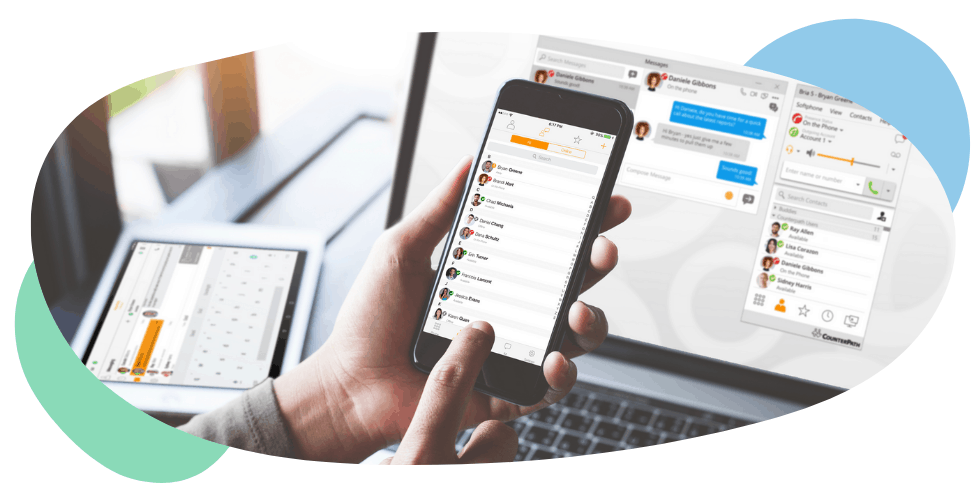
Putting Your Ultimate Collaboration Tools to Work
In order to work well with your team, you not only need excellent technology, but a plan on how to get the most out of it.
Organize and Plan
Ensure you have a well-formed agenda, with all the required details. You can start with a simple format: Purpose, Process, Payoff. In Purpose – identify the reason for the meeting and focus on thinking through why someone would come and what they should expect to bring. In Process you can talk through the activities of the meeting, who will lead what section, and if any additional items (background research) will be required. In Payoff you can identify what everyone should expect to leave the meeting with. You can identify that the group should have a better understanding of alignment, or a clear plan of action, or a decision about the strategy for the next quarter. Ensure you also include all the connection details for the session, as well as the date, time, and a list of attendees. Then you’ll be primed to have an excellent collaboration session.
Give Feedback, in the Right Way
At the outset of the session, it can be very useful to identify some ground rules. Are phones okay or should they be avoided? Will you give time for breaks and coffee refills? How should feedback be provided? Ensure that if you’re addressing a touchy subject or a new concept you’re very clear about how you’d like to receive feedback. If you’re early in the process, you may be open to any and all feedback. If you’ve spent months working up an idea to present, and all you’re ready to hear is strategies on execution, not the core idea itself it’s very helpful to identify this early on.
Great Tactics for using Ultimate Collaboration Tools
Of course you can use your tools anyway you see fit, but there are some great tactics for getting the most out of your ultimate collaboration tools.
Listen Well
Taking time to really hear someone has a few advantages in a remote collaboration session. While the HD video and crisp audio of Bria will ensure you hear every word a few key activities will help everyone on the call focus on what was said. Asking clarifying questions, either in response to the first person talking or through chat is a great way to ensure you’re hearing what the person is saying.
You can also keep shared notes that are visible on screen. If you’re collaborating on a big idea, assign a note taker, have that person share their screen, and ensure you track a name beside key ideas. You may also want to identify some ground rules about order and turn-taking. If you’re presenting an idea you can work around the virtual room, giving each person some time to respond or reflect on the idea.
Raise and Address Challenging Subjects
It’s hard to tackle difficult subjects, especially in a distributed team. But if you don’t address a challenging subject it will become more painful and challenging as it festered. Everyone in the virtual room will be aware of it, and the less you address it the more of a blocker it will become. If there’s one person who constantly interrupts, or has loud background noise, or is aggressive in speech or actions it will be taking up the attention and energy of the whole team. Take a moment, pause, and reset expectations. Call for a 10-minute break, do a quick bit of research on key strategies, and then come back prepared for a more successful restart of the meeting.

How Ultimate Collaboration Tools benefit Virtual Teams
Have Regular Check-ins with your Team and Direct Reports
- Weekly one on ones
- It’s hard to schedule time for little issues, so unless you already have time booked, small friction points can get in the way
Share Key Documents and Ensure Everyone on your Team has Access
- When you prepare your agenda, ensure everyone has access to documents well in advance
- Ask at the outset of the meeting if everyone has relevant documents
- Share them out through the file sharing mechanism, or identify a team member who has that responsibility if you’re leading
Run Meetings Well
- Clear agenda
- Start and end on time
- Ensure you wrap up with action items and clear next steps
- Look for people not speaking and encourage them to speak up
- Identify a few key roles, timekeeper, note taker, facilitator
Qualities of Great Virtual Collaboration
This HBR article calls out 4 great tips for effective Virtual Collaboration:
- Use regular meetings
- Share documents
- Work ”side by side”
- Message away
Having the ultimate collaboration tool, with high-quality features, enables your team to dive into the suggested activities quickly and easily. Instead of fussing with technology, mute, speakers, and audio settings, using ultimate collaboration tools allow you to dive right into collaboration by using the same tools consistently with your team.
How to Collaborate Virtually with Clients
Sometimes you’re collaborating with people outside your company. All the core rules of being prepared, setting a good agenda, respecting time all apply, but you may want to consider some additional points.
- Send a note ahead of time with a clear agenda and instructions
- If it’s the first time, allow some time for connecting in
- Workaround the virtual room and ensure everyone is able to hear, has the agenda, and knows the goal of the meeting
- Give everyone a chance to introduce themselves, identify their role, and perhaps outline what they’re hoping to get from the meeting or a question they’d like answered during the session
- Finish with a 1-word close. Ask each person to say 1 word that reflects their experience in the meeting. It’s a quick exercise to collect some insightful feedback. Your clients can type or speak their word.
Collaboration is a powerful force to solve problems, generate ideas, define strategy, and bring your team closer together. Bria has an the ultimate collaboration tool that allows your team consistency and quality with a fantastic user experience. If you’re curious about how Bria can impact your business, give Bria Teams a try.
Interested in the Ultimate Collaboration Tool for your Virtual Team?
Get in touch with our team today.