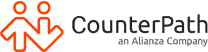Additional Resources
What is Enterprise Video Conferencing software
The world of business enterprise video conferencing software is different today. You can’t send someone to visit a client face to face, or gather your team together in a room without significant challenges. Your business needs robust systems to allow your team to connect, to solve problems, and chase opportunities. Enterprise Video Conferencing software allows your team to quickly and seamlessly connect. The features are powerful and intuitive and the high quality of the software allows for a crisp, clear audio and high-quality video experience. Enterprise video conferencing software allows your team to connect on a variety of devices across a range of platforms, enabling your team to use their favourite devices, and your administrators to easily and quickly provision accounts that maintain high quality and robust security.
Key benefits of Enterprise Video Conferencing software
Cost reduction for key services
Keeping up with competition in business drives your organization to do more with less; however, being economical does not mean tolerating poor quality tools and service. Enterprise Video Conferencing software provides a high quality solution that allows you to provide a great experience for your team to connect with each other and customers at a much cheaper cost. If you have a VoIP or PBX server in place, your organization an easily integrate an Enterprise Video Conferencing solution to facilitate your communication, and is often available in an all-in-one unified software solution; providing your team great tools that reduce costs and extend their reach.
Eliminate geographic barriers
Enterprise Video Conferencing solutions provide your team the ideal tool to connect with new customers in new regions, with a much lower cost of acquisition than traditional business travel or several face-to-face meetings. In addition, you can enhance the onboarding of new team members, internal training, meetings and more with Enterprise Video Conferencing. In our current climate, where reduced travel is a reality we’re all facing, you can support your team to have a much wider reach with excellent video meeting tools. Your team can explore new areas, and connect with new opportunities in a professional, and well managed, experience.
Team collaboration
Business changes quickly, and regardless of the size of your organization, you need timely information and communication tools that enable your ability to make decisions at the speed of modern business. Email is incredibly useful but it’s not fast enough to meet the pace of modern business. Collecting your team on a video call where you can see each, collaborate on documents in real time to solve problems, chase opportunities, or keep up on competition can mean a significant difference for your business.
Reduce travel costs
Travel is necessary sometimes, but it’s not always the best answer. If you can reduce your travel budget and repurpose the savings that creates a significant advantage. If your team reallocate all the time they spend on planes, trains and driving and put that time towards meaningful conversations with clients – that would be an incredible opportunity for your business. With a high quality, Enterprise Video Conferencing system, your team can focus their time on meaningful conversations and not commutes.

6 important Enterprise Video Conferencing software features
1. Video calling: The core feature of a video conferencing system is a one-to-one, or many-to-many, video calling experience. You can schedule and setup meetings, run daily stand ups, or hold training sessions. Your team can have dedicated video rooms where they can drop in any time, and discuss challenges, or get coaching. Enterprise Video Conferencing software also provides the opportunity to setup clear channels that provide partners and customers an avenue to reach out, learn more about your service, or get help with an existing service.
2. Screen share: Enterprise tools have powerful features like screen sharing. Beyond the obvious ability to share one screen to a large audience for training or facilitation, screen sharing also enables more efficient troubleshooting, daily collaboration or planning.
3. Secure Presentations: By utilizing an Enterprise Video Conferencing software that is not tied to a local provider, your executive team can safely and safely and securely run presentations from wherever they are. Whether they are in an insecure location such as a coffee shop or airport lounge, where a VPN would not provide sufficient security, they can securely run a professional presentation with great video conferencing software with HD video. You’re in control of the extent to which the presentation is locked down.
4. Audio calling: More than just video, you can also make phone calls. This is ideal when you have a diverse meeting audience, a team member has lost power due to a storm, or someone who is in the mountains getting some rest and relaxation, but still wants to keep in touch. Enterprise Video Conferencing provides the crisp and clear audio quality to ensure everyone gets to stay in the loop, and contribute where they can. In addition, you can also setup dedicated audio conferencing lines with consistent conference rooms to make it easy to connect.
5. Text messaging: If you have a large audience, and want to keep your team from verbally stepping on toes, you’ll love the in-conference message feature. Your team can ask clarifying questions in real time, or add supporting facts for the speaker, without interrupting the flow of the meeting. When there’s a natural break in the conversation, the presenter can follow up with the comments in text or answer questions that came forward. This also allows the facilitator to more easily keep a running list of who has the next turn to talk.
6. Document sharing: In our now remote working world, it’s even more vital to be able collaborate in real-time to ensure you’re capturing the best ideas and moving in the right direction. A powerful feature of Enterprise Video Conferencing solutions is the ability to share and collaboratively work on documents. You can send out the latest copy of a document to the group through file sharing, or open it up to present it, or dig into the content, and make real time changes with the group.
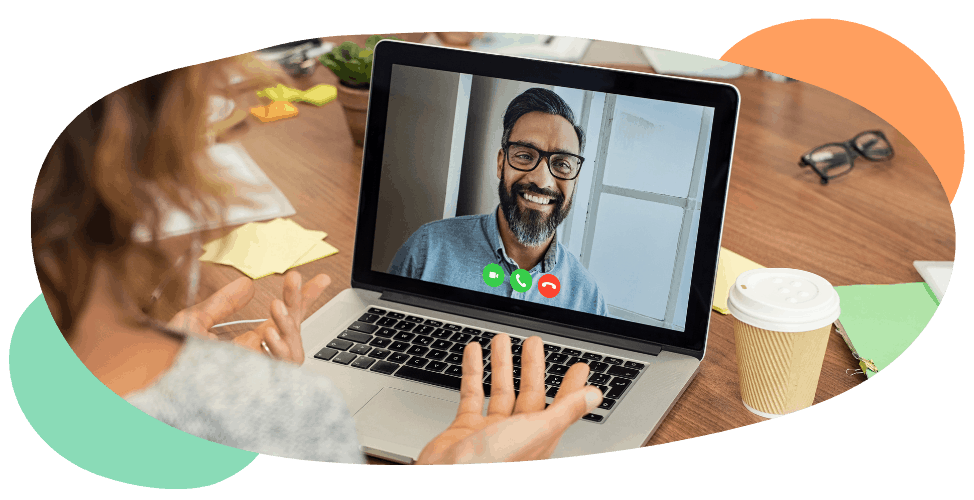
Key factors to look for in an Enterprise Video Conferencing solution
Cloud-based
If you’re exploring an Enterprise Video Conferencing solution, you’ll want to ensure it is cloud ready. Whether you have all your services cloud native, or may not be fully transitioned to the cloud, you’ll want to ensure your communication tools live in an environment that is cloud enabled. If a storm, or other unexpected situations disrupt your business, communication tools are an essential element to limiting business critical impacts. Make sure you can keep you team connected with a video conference solution that is cloud ready.
Reliability & quality
Clear communication is important. It’s hard enough to communicate clearly when you’re in the same room, so make sure the tools you choose have crisp, clear audio and HD video quality so your tools just work. Of course strong bandwidth is key to any web conferencing service.
Security
Your team should not have to choose between great tools and maintaining strong security principles. With an Enterprise Video Conferencing service, you can provide both within one easy to use and powerful administration interface. You’ll be able to let your team use their personal devices, while still maintaining the integral security of your data transmissions. With the right tool, users can log in with their credentials, even in traditionally unsecure environments and have all the security policies set up through the admin interface will download and configure the device to the pre-established corporate settings. A comprehensive Enterprise Video Conferencing solution will capture full auditable logs, helping to ensure corporate compliance and providing an avenue for your technical team to troubleshoot issues for your team remotely.
Ease of use
The success of new team members, and their ability to get up to speed quickly, is highly dependant on their access to easy to use tools. Particularly those that provide a consistent user interface (UI) as they move between device such as desktops, and corporate and personal mobile devices. Teams that have already implemented all-in-one, easy to use tools will find minimal, or no training, is required to get new team members up to speed. Organizations that are replacing an existing legacy tool, or adoption an Enterprise Video Conferencing solution, would also benefit. An easy to use, intuitive and all-in-one tool will assist with employees integrating it faster into their work days, which helps solidify the organization’s time and financial investment. There’s nothing more frustrating for you or team that adopting a new tool that doesn’t make your lives easier. Great tools with excellent user experience means your team will love using the tools, and be productive and proactive about communicating through online meetings.
Mobile apps
Not all work happens in the office. You need to be able to take your work with you, regardless of whether you have an iOS or Android device. Whether it’s a phone, or a tablet or a laptop, having apps and software that works natively across a wide range of devices is essential for an any team. Prior to adopting a new Enterprise Video Conferencing solution, ensure to review its compatibility to ensure it meets the needs of your team. You may also want to also review the ratings of the apps in the App Store and Google Play store to get a sense of how well liked the apps are by real customers.
Interoperability
Great enterprise software allows you to connect with your customers and partners in whatever platform they work, anywhere around the world. When it comes to interoperability, ensure your solution works with Microsoft 365, Google Docs and other tool sets, and connects to other platforms like Zoom, Webex, Cisco, Gotomeeting, Skype for Business, Google Hangouts, Microsoft Teams, bluejeans, Zoho, etc. You’ll also want to ensure you have the functionality to tap into your CRM and pull in contacts and partners automatically. In addition, you will want to ensure the solution you select works with both your current infrastructure, including your current VoIP or PBX provider, but also your future needs. Mature Enterprise Video Conferencing solutions will be flexible enough to be interoperable with whoever your provider is, ensuring you are not locked into using particular network provides as your business needs grow and change.
Next Steps
If your next step is to select an Enterprise Video Conferencing Solution, you’ll want to spend some time getting to know Bria teams, Stretto Platform™ and Bria Enterprise offerings. Only you know what is best for you, and your team. So explore our award-winning unified communications solution, which includes Enterprise Video Conferencing, on a free trial. You can dive into Bria Teams if you’re a small business, or with a small group to pilot the software, or use Bria Enterprise & the Stretto Platform™ to roll out excellent tools across your entire enterprise.
Interested in the Ultimate Enterprise Video Conferencing Tool for your Virtual Team?
Get in touch with our team today.