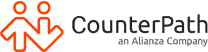What is Unified Communications Platform?
Unified Communications (UC) allows your team to talk, chat, meet, and collaborate in powerful ways. If you’re a business or enterprise looking to enhance your phone service with Unified Communication and Collaboration (UCC) tools, read our guide to setting up a UC platform. Your team will benefit from a robust set of communication tools that allow them to connect with each other and customers in their preferred method, all in one easy to use platform.
Table of Contents
Key Features of a Unified Communications Platform
- Video and voice calling
- Instant messaging and chat rooms
- Team presence/status indicator
- File sharing
- Video and audio conferencing
Why use Unified Communications Platforms?
Unified Communications platforms provide your team with powerful and easy to use tools that enable them to connect with each other and your customers quickly and easily. The software runs on most devices, so your team can use their device of choice, and across multiple devices, so they can stay connected whether they are in or out of the office.
From an administration perspective, it is key to consider a Unified Communications platform that can manage all users from a central interface – ideally in the cloud. This helps ensure an easy and secure deployment to your users and their devices without having to physically touch a user’s device. Easy provisioning and management also means you can quickly and easily add and retract accounts, and perform updates and upgrades remotely. Through a management portal, administrators can also proactively track voice quality and usage analytics to get ahead of issues through robust reporting. You get fully managed control, your team gets great communications software on the devices they love.

Planning your Unified Communications Platform implementation
If you’ve decided that a Unified Communications platform may be right for your business, you need to plan out how to implement the software. The good news is that the administration tools are powerful and robust and make the end user experience simple. You can provision users and groups and have full control over the configuration and details of an account from a central web interface. For the end-user they simply log in with their credentials and the app is automatically configured to your settings on your team member’s device. You get detailed logs and statistics, while your team gets an excellent user experience.

Things to consider when analyzing a unified communications platform
As you plan how to roll out this solution, here are a few questions you might consider:
- Does your whole team need access right away, or are there high priority users that should be addressed first?
- What devices does your team have today? Will they be compatible?
- What are the key tasks for your users?
- Is your workforce mobile, remote, or office-based? Will they need access to cloud-based resources?
- What are the key activities your team will need to do every day, and how will you prioritize learning around those tasks?
- Is there any new hardware (headsets) that would improve the experience of your team?
- Do you have security requirements that need to be configured and tested?
Change management on a Unified Communications platform
Change can be complex and painful in organizations if it is not managed well. Everyone loves something new once they’re used to it and know how to use it; however, that first moment a customer calls and you don’t know how to answer the call, or transfer them to a teammate, it can be very frustrating. The pain caused in those moments of frustration can be hard to overcome; however, if you communicate, train, and optimally roll out, your team will love the new technology and all the features it brings. Ensuring you have orientation, training, and practice sessions built into your plan, with clear information and dates will improve the experience. Building a great plan is an essential step in rolling out new technology.

Change Management Considerations:
- Ensure you have executive alignment – support from the top
- Identify your key goals (why are you making this change – new functionality, greater agility, cost savings, etc)
- Use those key goals to plan and drive measurable outcomes
- Build a plan that includes timelines, goals, expected outcomes
- Communicate the plan to your company
- Explore the fit with listening sessions
- Update your plan based on feedback and concerns
- Roll out your pilot
- Evaluate effectiveness based on measurable outcomes
- Update your plan and communicate any changes to the company
- Roll out your changes enterprise or company wide
- Explore the effectiveness of the rollout with listening and feedback sessions
- Make any changes or innovations required to respond to the feedback
- Send out details on usage and success metrics
- Identify any issues that need to be covered by policy or training
- Do a post implementation review to see what you can learn for future projects.

Rolling out the Unified Communications platform
Now that you’ve got your approach sorted out, your change management process in place and the scope of the rollout sorted it’s time to roll out software. Bria Enterprise allows you to roll out your solution in a quick, consistent, and repeatable process. You can invest your time setting up and configuring your accounts once, then as soon as your team logs in to Bria with their credentials the app settings are configured and the team can begin making calls right away. You keep central control and can review security, roll out updates and patches all from a central administration screen. If you have regulatory or compliance needs, to show how long your team spends on calls, or the number of calls they make, robust reporting brings you all the information you need. Unified Communication platforms essentially give you a convenient, cost-effective communication solution that empowers your team to be more productive and communicate more efficiently.
For more information on how to get started with your Unified Communication platform rollout fill out the form below, or speak with our solutions experts today.
Interested in implementing a Unified Communication platform?
Get in touch with our team for a demo today.