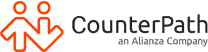Unified Communications and Collaboration Solution A 2021 Complete Guide
Additional Resources
Unified communication and collaboration can help is manage the constant change in our world. Throughout 2020 ,and as we step into 2021, it feels as though there has been a lot of change taking place all around us. As a business if you’re not ready to meet the changes coming your way, you could be in for a rough patch. The best way to be prepared for whatever 2021 may bring is a great team, and excellent communication across your organization. The challenges this year brings can either be difficulties, or opportunities, for your business depending on how you and your team meet them.
Great tools for unified communication and collaboration
Your team is familiar with great tools that allow us to pick up our mobile device and connect face to face through video, with anyone in the world. We send text messages or share a picture with a couple of taps. If you’re not providing excellent tools for your team to communicate within your business, you’re not meeting the expectations of your team or enabling their full potential. There are excellent unified communication and collaboration tools out there that allow your team to communicate fluidly and professionally. Unified communication and collaboration is one principle that allows you to take the most of the excellent tools = and ensure your team can be nimble and responsive to the market.
Why unified communication and collaboration
As we survived 2020, we realized we need to prepare for the unexpected, and be ready to respond to change. As businesses look forward to 2021, you need to ensure you’re executing with excellence on a daily basis and explore how you can continually innovate. One of the best tools to accomplish both goals is to bring your team together, explore what’s working well and what could better. Often your team is aware of some of the blind spots, or take advantage of an emerging trend. If not, it’s important to understand and identify where you need to add to your team to bring in fresh ideas or reach out for some tactical help to improve your business.

Unified Communication and Collaboration Principles
To bring your team together and solve problems, identify opportunities and call out how you can improve the performance of your company you need to work together. There are a few principles that help your team to be in the right mindset and make the most of your collaboration sessions.
Set a clear vision
Use your agenda, your invitations and your introduction to set a clear vision. Your agenda should have a clear purpose statement. What challenge is this particular group gathering to solve? Identify the list of people who will be attending, the challenge you’re planning to solve and any background reading or material that’s expected. You’ll alway want to give some rough time brackets for each of the agenda items so your team knows the plan for your time together. Starting crisply on time is a key to ensuring your team brings the right energy to the collaboration session.
A key benefit of unified communications and collaboration is a consistent set of tools. If your team is familiar with the tools and not fumbling to get connected you’ll be able to start crisply on time, and ensure everyone has the right documents in front of them with file sharing or screen sharing.
Take a few minutes at the outset of the meeting to review the purpose of the session, identify any goals you have and talk through the agenda to outline how you plan to meet your goals. It’s easy to jump right in and get to work on the problem, especially if it’s a challenging or exciting one. Take the time to set the stage, ensure everyone is on the same page and has the information they need to be most productive. Especially in our remote world with everyone joining from different locations, taking a moment to align on purpose and goals is key to unified communication and collaboration.
Maintain focus
High Definition video allows you to connect with your team and make eye contact – you can use all the tools of unified communication and collaboration to your advantage. Ensure you set some ground rules around how the session should run. Are mobile devices okay during this session, or should they be put aside? Should everyone have their cameras on – no lurkers? Use your agenda to identify where breaks will be so important emails or texts can be responded to. Setting a structure through your agenda, identifying breaks and how long you’ll be spending on certain areas allows your team to bring their best energy to the moment. If you see attention wandering during your session, evaluate if it’s time for a break or if you should call out the moment, have everyone stretch and refocus their attention. Simply calling out the lack of attention can be important to everyone bringing their best energy and ideas to the challenge you’re exploring.
Don’t talk about work (sometimes)
Starting crisply on time doesn’t always mean you dig into the problem at the outset of the meeting. Especially in unpredictable times taking a few moments to connect in with everyone is important. If you have a new team member joining your collaboration session taking a few moments to work around the room and do introductions can be key. If you meet regularly, take a few moments to have a conversation with your team at the start. As we build trust with each other on a personal level, we’re more willing to be open to new ideas. Managing change requires a lot of stretching and new thinking, and ensuring you spend some time to connect with your group as human beings allows everyone to feel welcome and ready for some challenging thinking. Using instant messaging to check in with individuals on how they’re doing – ask about their focus levels, or inquire if they need a minute to tend to kids or pets?

Listen more, talk less
In a collaboration session it’s easy to get excited about a challenge or a new idea you’re exploring. Sometimes one person talks more than others, either through habit or through excitement. At the outset of your session you can identify one person who is responsible to manage speaking time, and let that person help manage any particularly chatty participants. You can also use all the tools of unified communication and collaboration to your advantage. You can have a shared notes file, that everyone can access and see through screen sharing. This allows everyone to contribute and ask questions, even if it’s not verbally right at that moment. If you identify a parking lot section at the bottom of the document, if one participant has a follow up question or a clarifying point, they don’t need to interrupt verbally, they can add their question in the document. You can also use instant messaging and a group thread to both manage questions and keep a tally of who is speaking next. If a participant has a question they can ask it in chat. The facilitator can use the shared notes to maintain a list of who gets to speak next. It’s a great non-verbal way to manage questions and queue. Participants can think about the question they saw in chat, and know when it’s their turn to speak to the question through shared notes and instant messaging.

Unified communication and collaboration: Key features
Unified communications and collaboration is a suite of features that allows your team to work the way they want. Some of the key features include:
- Talk and Chat
- Unlimited HD team voice, video and messaging included. You can use voice or video chat to connect your team. Instant messages give you a unified conversation thread across devices.
- Multiple apps
- Conversations flow across desktop and mobile devices. Use the device you love, or the one you have on hand to connect in and collaborate.
- Meet and share
- Video conference up to 200 participants in HD video. The powerful tools of Bria allow you to collaborate large or small with your team, or a huge audience.
- Easy admin
- Manage your team solution from one central console. Your team will love the easy setup, just download, login and go. Your admin will love the easy administration with powerful features to debug, audit and roll out new users quickly and easily.
Unified communication and collaboration features allow your team to use the devices they have, and already love to have professional connections with the rest of your team and your customers in a well managed, secure environment. Your administration team can easily roll out new users so as you bring on new team members they can download an app, log in and all the security settings and profile details will download and configure their devices. You can provide your team with excellent unified communication and collaboration tools that allow them to connect with each other and customers with the best User Experience and methods available. Your customers can connect with your team in the way they want to, flexibly with crisp and clear voice or HD video connections.
2021 is bringing amazing challenges to your business that can either bring fresh opportunities. If you’re looking to find the right toolset to bring the best out of your team try the Bria Teams solution or our Enterprise tools.