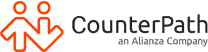Additional Resources
VoIP Softphones are replacing traditional phone calls supported by copper Plain Old Telephone Service (POTS), which are disappearing. With more reliable, digital calling options made possible over IP networks, business users are quickly switching out their clunky desk phones for more intuitive and feature-rich options.
One of the main solutions here is VoIP, or Voice over Internet Protocol. In this guide, we’ll take a closer look at what VoIP is, how it VoIP softphones work, the benefits of having this type of system in your organization, and how to set them up.
Begin with the basics: What is a VoIP softphone solution, and why does my business need it?
VoIP, or Voice over IP, is just what the name implies: A digital phone call that is transmitted over an IP network. As opposed to being supported by legacy copper POTS lines, VoIP solutions enable analog voice calls to be converted into digital data packets, which can then travel over standard IP networks like an email or any other digital content, Cisco explained.
In this way, VoIP services offer a number of key benefits to businesses, including:
- Cost efficiency: With the cost of POTS lines on the rise, VoIP can enable enterprises to leverage the IP network they already have in place to support their voice communications.
- Accessibility: Employees can use their VoIP line from any location with an internet connection to access the softphone app. This means that a dedicated, professional phone line is never out of reach.
- Call quality: With adequate network support, VoIP services can support crystal clear voice and video calling, and can be more reliable than mobile phone calls.
- Full-featured: Many VoIP services also support video conferencing and enable users to control call volume, caller ID information, and launch conference calling. VoIP may even come as part of a larger, unified communications solution like CounterPath’s Bria Enterprise solutions. This level of technology encompasses elements like instant messaging, online presence, screen sharing, video conferencing, integration with other platforms, and more.
Thanks to these and other key advantages, it’s not surprising that 79% of organizations now have VoIP in place, and more are expanding their deployments or making the initial switch every day.

Is it difficult to set up a VoIP softphone solution?
If you’re one of the many corporate decision-makers considering VoIP softphone services for your professional voice communications, you may be wondering how much work is involved in deploying these systems. Thankfully, as Business Journal contributor Marc Prosser noted, most individuals with basic tech skills can handle VoIP softphone set up and configuration.
Depending upon the solution you choose, you may have to ask your IT admin to adjust your firewall to enable voice packets to properly travel on the network. But oftentimes it’s as simple as installing the softphone client, configuring call server or VoIP settings, and you’re ready to make calls. In the case of CounterPath’s Bria Teams and Bria Enterprise solutions, setting up calling credentials can be done by an administrator in one central portal. All end users need to do is download a Bria app, log in with a user name and password, and all of their settings are instantly configured so they can start communicating quickly and efficiently.
Steps for success: Setting your business up for a VoIP softphone solution
If you’ve decided that VoIP softphone is the right communications solution for your business, there are a few key steps to follow in support of a successful deployment:
- Consider how many employees will use it: It’s important to have a headcount on the number of users so you can select a VoIP service plan that has adequate resources and support.
- Think about the features you’ll need from your VoIP system: With this consideration, it’s important to think about the other collaboration tools your office has in place as well, and whether or not the VoIP service or UC solution can integrate with them or even replace them. CounterPath solutions, for example, can offer hosted messaging, screen sharing, and video conferencing services, helping to establish a more unified communications structure within the business.
- Ensure the proper network support is in place: VoIP traffic will certainly have an impact on your underlying IP network, so it’s important to make sure ahead of time that you have adequate network support. An online speed test like this one can help give you an idea of what your network can handle. Ensuring support ahead of time is a smart move, as it can help you avoid performance issues like latency and jitter that can cause dropped or patchy phone calls.
- Select your solution and the necessary hardware: Once you’ve outlined the features and capabilities you need, you can select the right VoIP service plan that meets your needs. From here, you can choose the necessary hardware to support VoIP calling, including headsets and microphones or traditional handsets.
- Partner with an expert: Depending upon the solution you choose, deploying your VoIP could involve a simple IP PBX overlay and add voice gateways within the network topology. However, it’s best to work with an expert solution provider to ensure that any hiccups that might emerge during rollout can be addressed and that installation goes as smoothly as possible.
To find out more about the steps involved in installing your new VoIP softphone solution, connect with the experts at CounterPath today. You can also find out more about how VoIP softphones relieve enterprise communication pain points in our eBook on the topic.
Interested in implementing a VoIP softphone solution?
Get in touch with our team for a demo today.